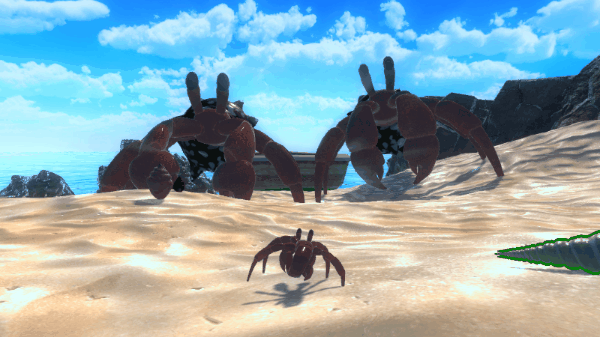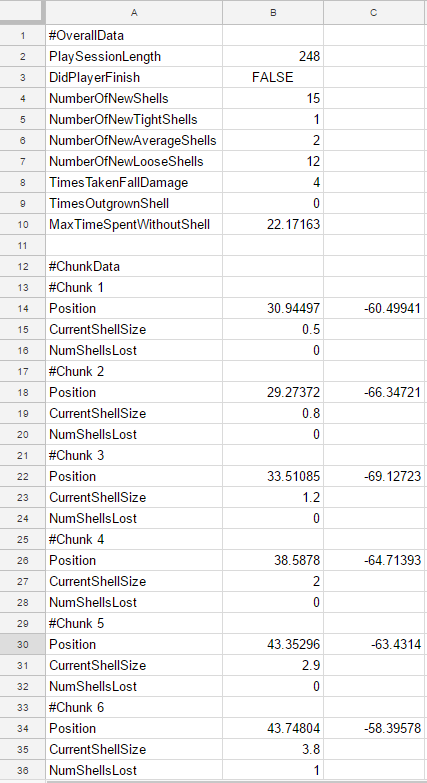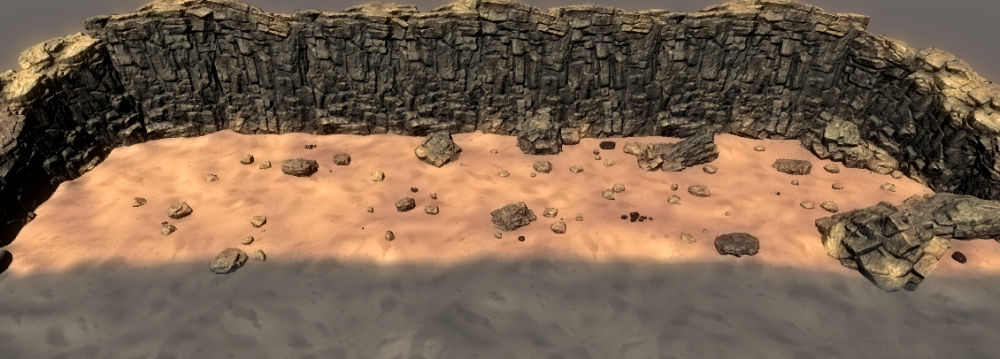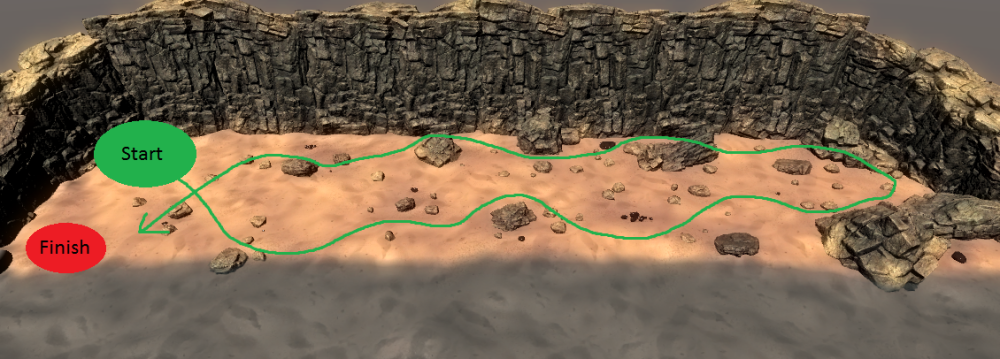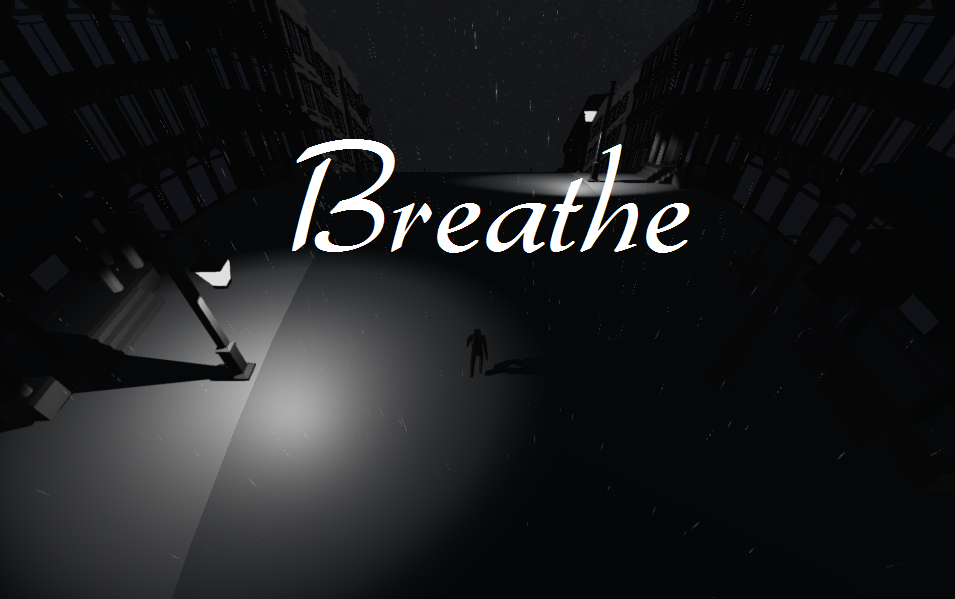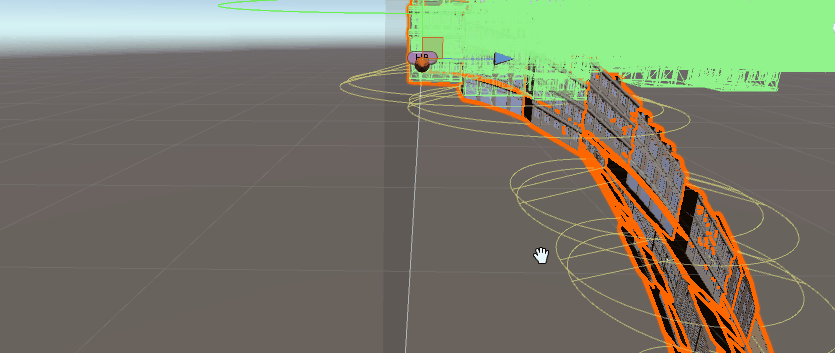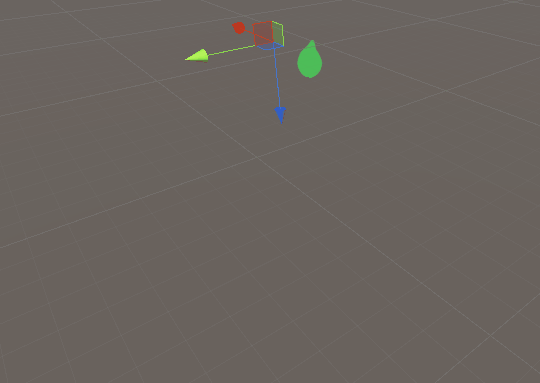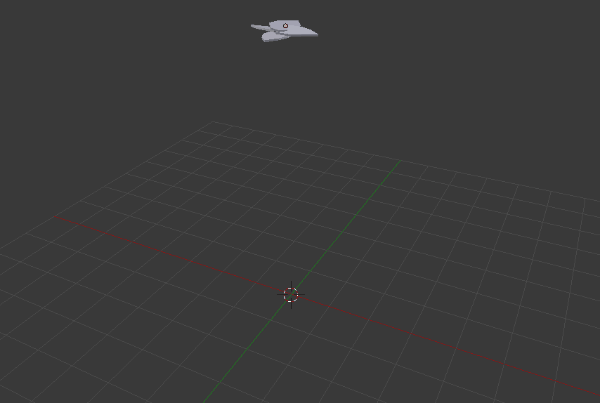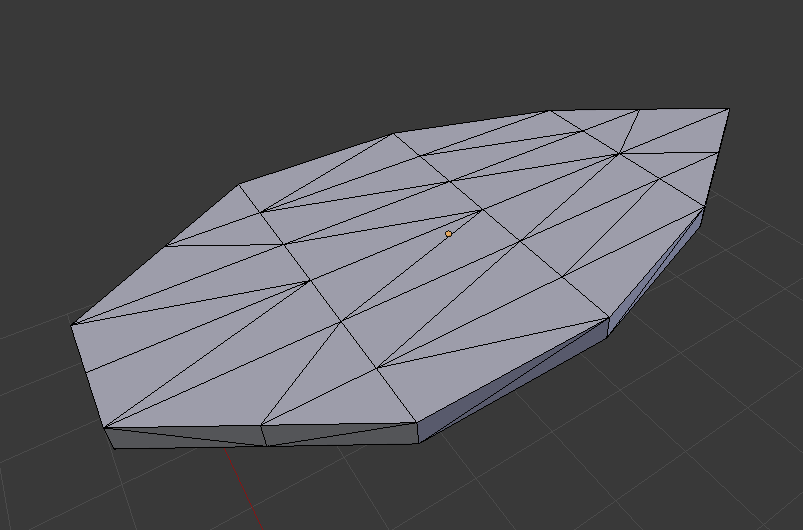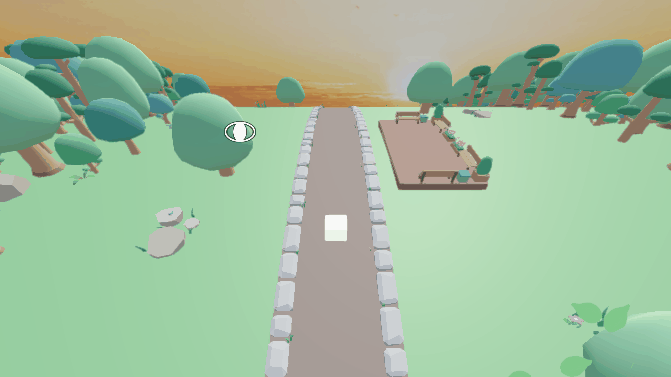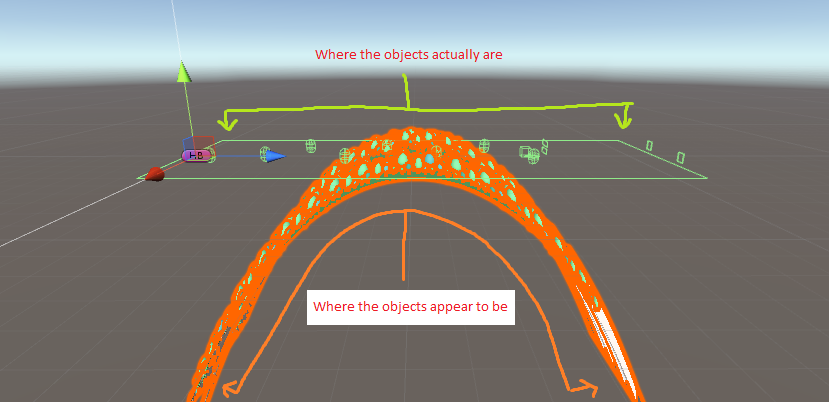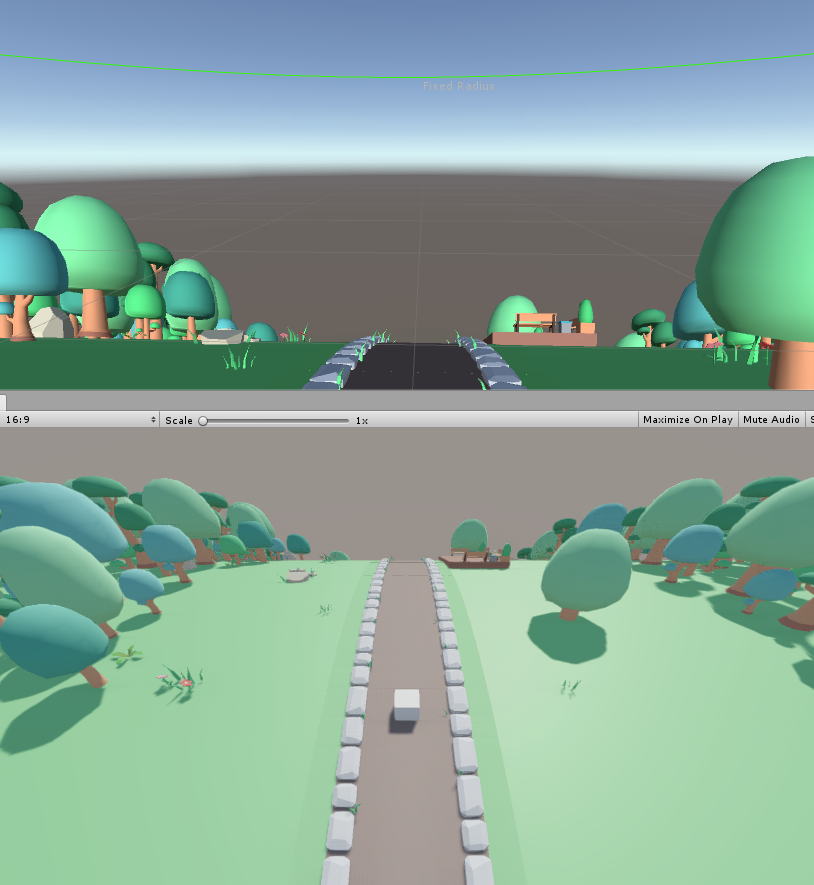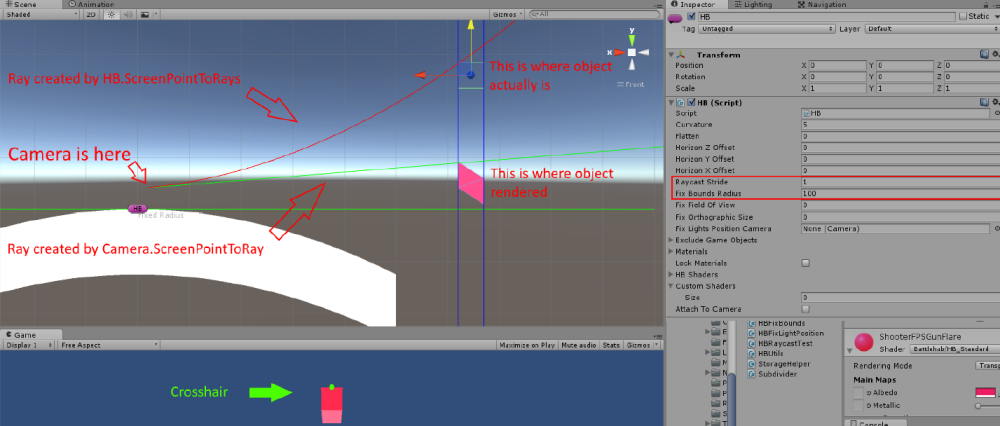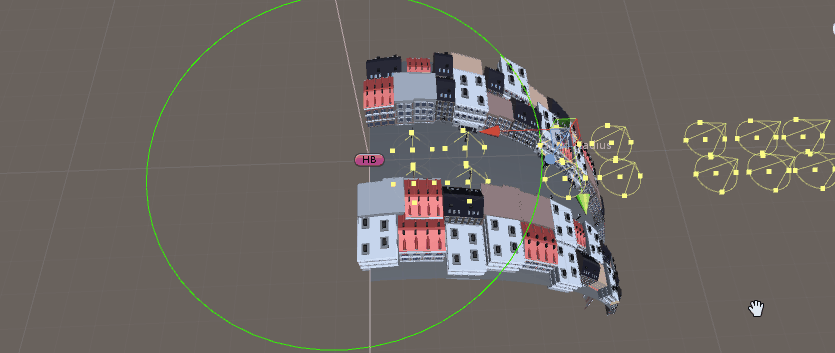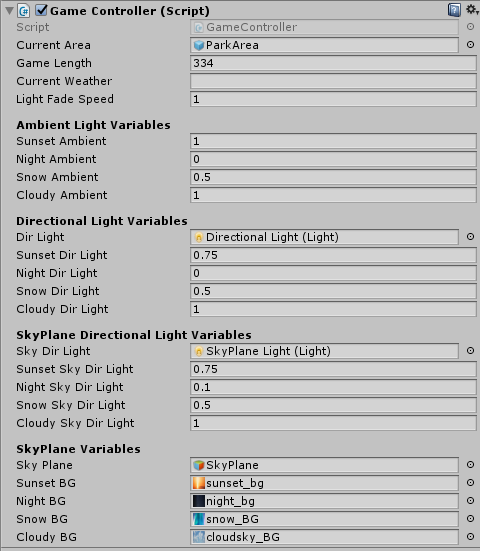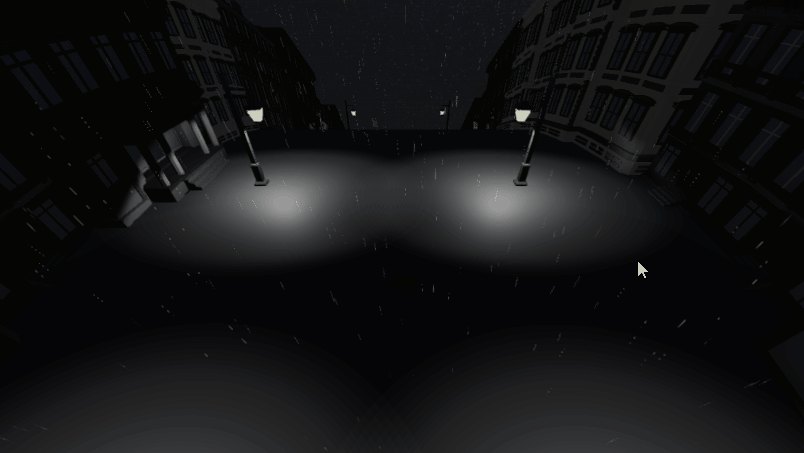Gone Crab Post Mortem
Gone Crab has been completely released to the public and was quite the success. There are a lot of lessons I have learnt from this project and our success’s and mistakes. If you would like to play Gone Crab the itch link can be found here.
Gone Crab is a game that was built on the premise of “home”, or more specifically what home means to us (the creators). Our group decided to use the idea of a hermit crab needing to find larger shells due to outgrowing their smaller ones. We went with this because all of our members have had experiences with moving houses a lot during our childhoods so it was easier for us to achieve this experience. In Gone Crab the player will control a hermit crab around a tropical beach and must continuously find a new shell before they outgrow their current one. If the player has no shell they will fry in the sun and will be burnt to a crisp.
What Went Right?
1. Planning
The initial concept of this project was very clever and because of this there was a lot of momentum right from the start. The team was very on board with the project and we all had an idea of what our roles were going to be throughout the project. All of us had sufficient experience with source control and also Hack’n’Plan which is that platform we used for task allocation.
The designers got to work on the game design document in the very first days of the project, soon followed by an art bible. Our programmer made a technical design document for us as well which I was not expecting but it was very detailed and informative so we worked with it. Because of the amount of planning and reference documents that were available before starting to put it together, it was more efficient for time than without them. This also made it easier to communicate to the collaborators our intentions and thus resulted in consistent visuals that do not appear to be third party sourced assets.
We never came across something that we could not add with the exception of time limits. By prioritizing the tasks that needed to be done, we made sure that by the end date the most important things would be in place. By staying consistent and active on a communication platform and a project planning platform it can help get someone in the mindset of a work space and allocate more time to the project than to leisurely activities. This helped with time management because every time something popped up, I would just work on it rather than putting aside and having to plan for it later.
2. Collaboration
Animation and audio students were needed right from the start of the project. Pitches were held to their respective classes within the first week of the project. The pitch managed to gather 10 animation student and of those 10, 8 stuck with the project and made assets for us. Further down the road we managed to pick up 2 audio collaborators and a graphic designer. Overall the communication was really good between us developers and the collaborators. I was not running as the external talent liaison but I did sit in on one of the meetings and saw how it was being handled.

Fig 1. Collaborator Assets
It is mostly thanks to the collaborators and those managing the relationship that we have such high quality assets that fit really well with the game. Also due to the large amount of reference material along side the consistent communication, the collaborators definitely provided us with the assets we needed.
3. Polish
This project was scoped very large because we wanted to push our limits. The mechanics were rather basic and the overall concept was not complex, but the visual style and quality of assets expectations were high. Because of this we could assure that the core game would definitely be there and most of the final polish work would be visual improvements and because of this we could just stop when we run out of time without having to worry about missing functions.
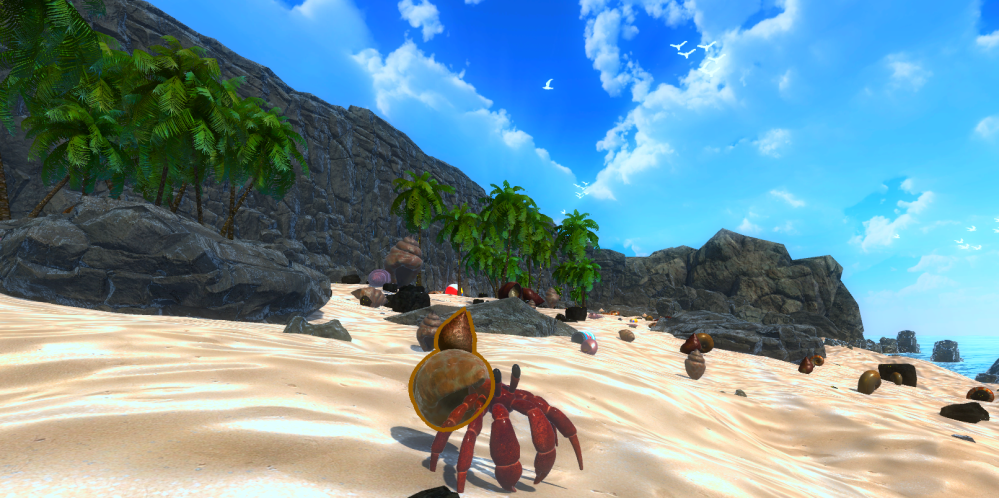
Fig 2. Capturing the vibrant visuals
Even though we planned well for it, there were a few things that I was excited to implement but we later did not have time for. This includes things such as particle effects for the sands and the flocking for smaller soldier crabs, mainly small additions to make the space feel more alive.
What Went Wrong?
1. Roles in the final stretch
When the project was nearing completion there were fewer and fewer tasks that needed to be completed. Obviously this is good, it means we planned accordingly but because we had all worked full throttle through the first half of the project, production started slowing for the second half. This is just from being burnt out and the amount of work done in the first half made up for the lack of work in the latter half.
We could have added all of the extra work we missed if we had continued going full throttle but I don’t think it’s anything to worry about. We made it a lot further than I thought we would and planned accordingly. In the future I think it will be worth looking at how the work can be more stretched over the projects period so that the members don’t get burnt out.
Conclusion
Overall I think Gone Crab was a great success and helped me learn a lot of things I was unsure about and also showed me things I never thought of before hand. Because some of my previous group work has been not as successful I was confused on why things didn’t go so smoothly. Now after being with a really well managed team I can tell how to act as a designer in a small studio.
Throughout this studio I have been focusing more on how to better myself as a team member rather than focusing on my tool skills. Naturally when working on these projects I would slowly learn new things about Unity and other programs that I used so I didn’t have to worry about falling behind. After really applying myself to a group that had a very appealing premise and participating with all of the work, I feel more comfortable with group work than I did previously.
I have also gained more confidence in some designer specific areas such as my level design skills. Previously I had been very evasive on anything to do with level design but after this game I have realized more so the extent of level design. This is first project I have worked on that had a concept that would not usually appeal to me and turned out to be enjoyable to work on. Now that I have worked on Gone Crab I think I will approach other game opportunities more openly than I previously did.