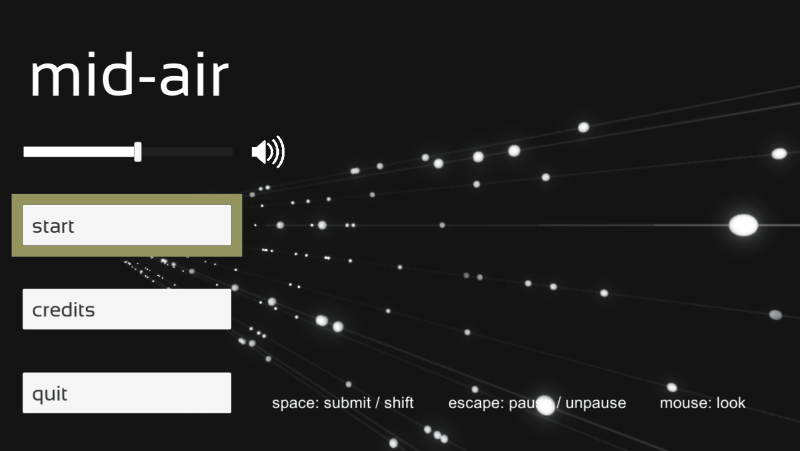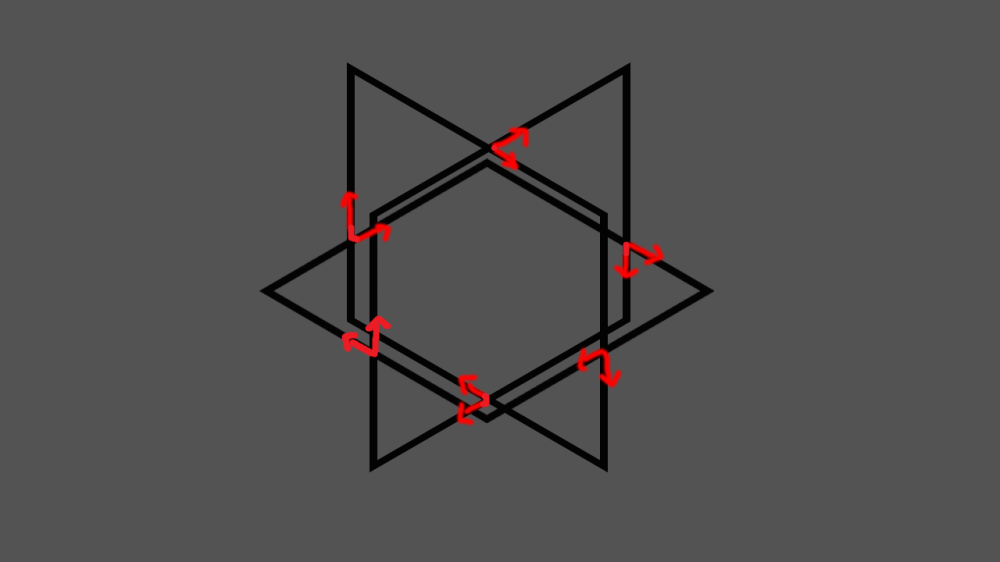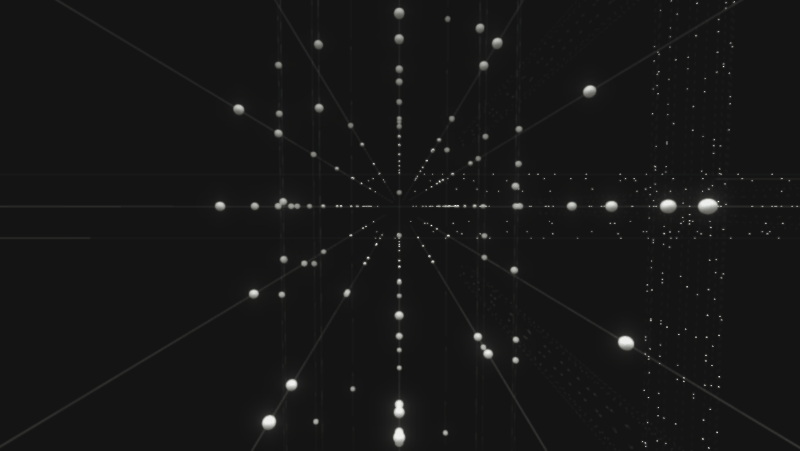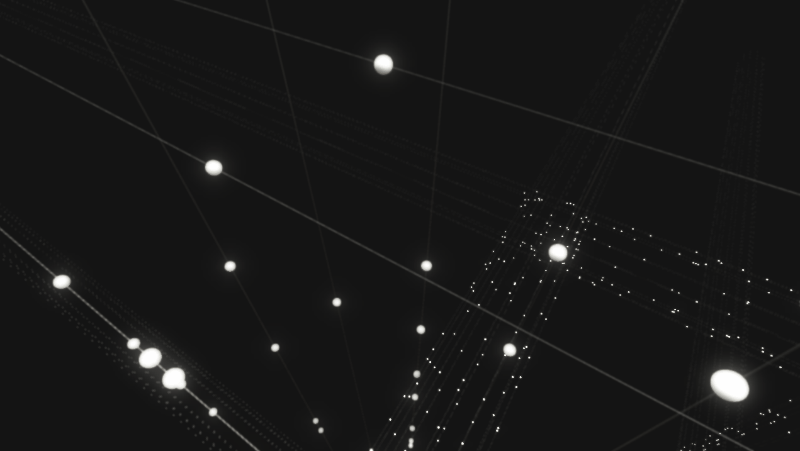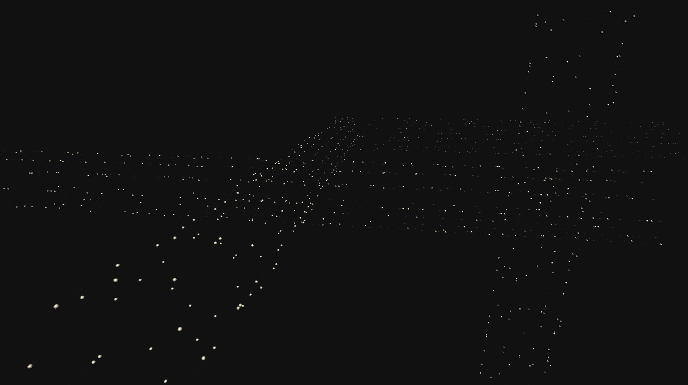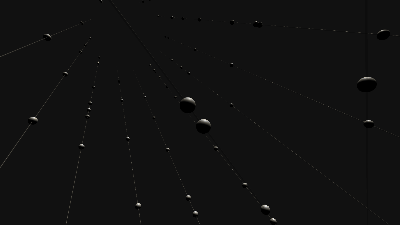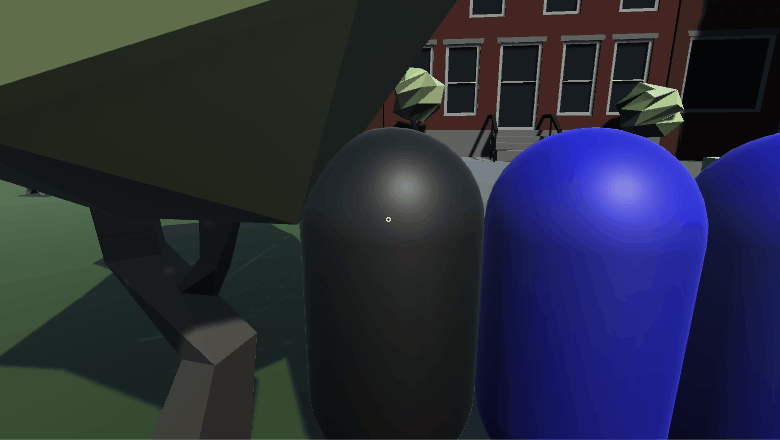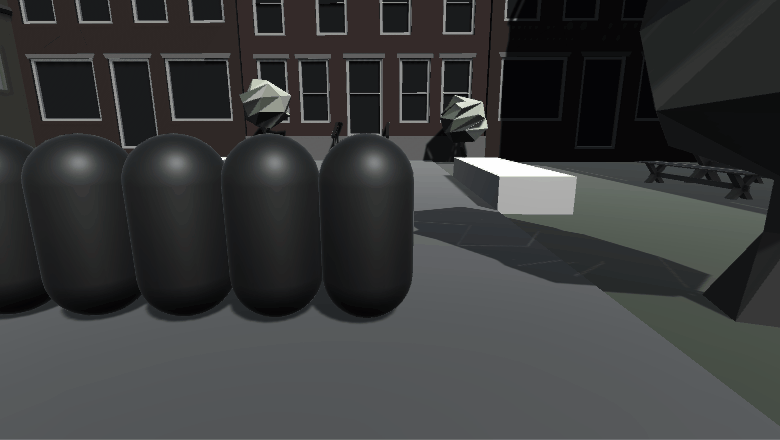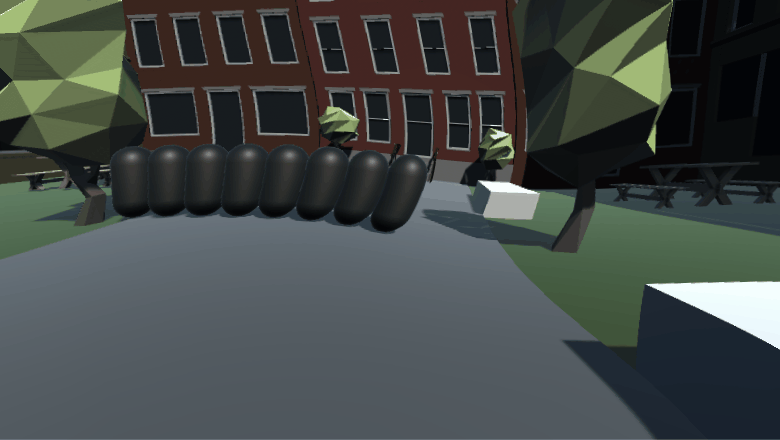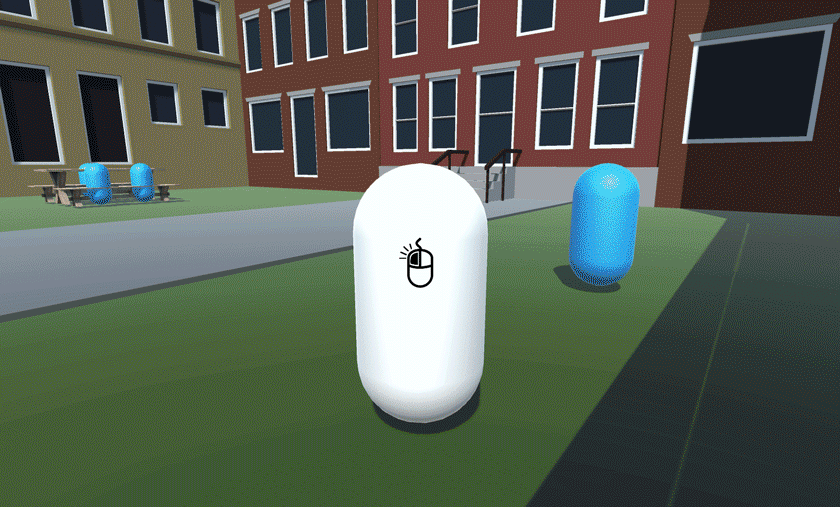Project 3 and Folk Music
So this marks the start of the third project for Studio 2 where we have been put into teams and must make a music video game (music-video video-game) for a client. The client is also a student at SAE in the audio discipline. The music that we will be creating the game around is of the folk music genre.
Our client already had quite a clear idea of what he wanted the game to be when we met with him and brainstormed some ideas. Stefan (the client) is a christian and wanted the game to have a religious meaning to the game. So far the idea is that the player walks along a path in randomly organised (not procedurally generated) scenic areas. They do not control the speed or direction of the player, they are simply taking in the environment that is reacting to the music. This repeats for the songs duration before they arrive at a hill of three crosses with the sunset in the background and the credits roll giving it a film feel.

Fig 1. Three Crosses with the sunset on the horizon
As for the player interaction, the player can click on elements in the environment to cause small events. As an example they might click on a flock of pigeons in the park and they all fly away, or they click on a pond and there is a splash and all the fish swim away. Think of how Hearthstone handles its environment interaction on the playing field. The player will approach a juncture at the end of the current area where they can choose between 2 different directions that will lead to the next area.

Fig 2. Hearthstone clickable environment
After looking at some folk music videos I noticed some common trends that has definitely shown in our clients vision. These music videos tend to tell a story about a particular person, most of the time involving them walking through a scenic area. As someone who doesn’t listen to this genre of music and has never seen these types of music videos, it’s great to see how much our client had already considered them in the vision he proposed to us.
Above are some example music videos of the folk music genre that all center around a single individual. They all involve very vast and beautiful scenery through the characters journey. Something that has stuck out about these videos in comparison to our clients vision is that some of the videos have character development while some don’t. Our client said that he wanted low a low level of detail so that the player can fill in the blanks with their own imagination. Because of this focus on player interpretation, I think it is a good idea to keep the character depth to a minimal and focus more on their journey and let the player be the character.

Fig 3. Test scene displaying the horizon bending effect
So from here our goal is to get the core playable down so that we can get the client to tell us where to go from there. The main issue we had from the initial brainstorm is that the client wanted the world to be viewed from top down but to also see the oncoming horizon. I did some research and found something called horizon bending which I applied to a test scene and it seems to give the desired effect. It needs some tweaking to get the right amount of curve and camera angles and height, but we will have to see what the client thinks after the core playable.