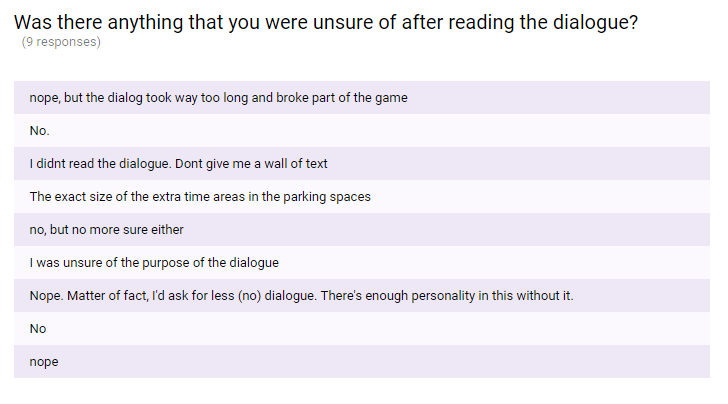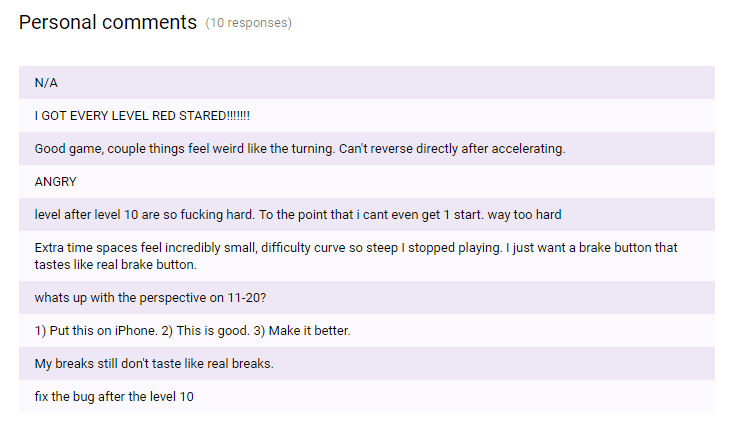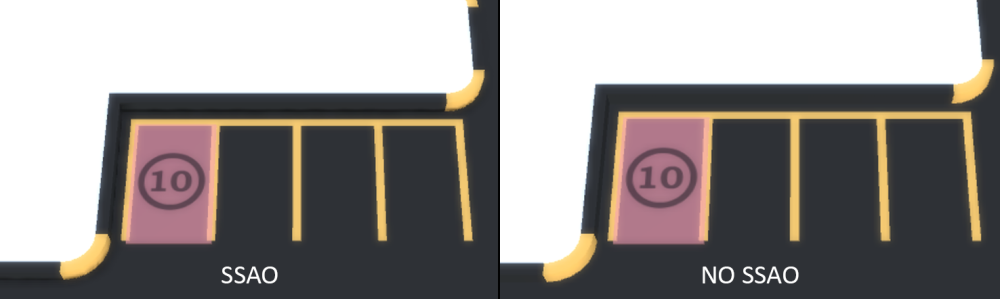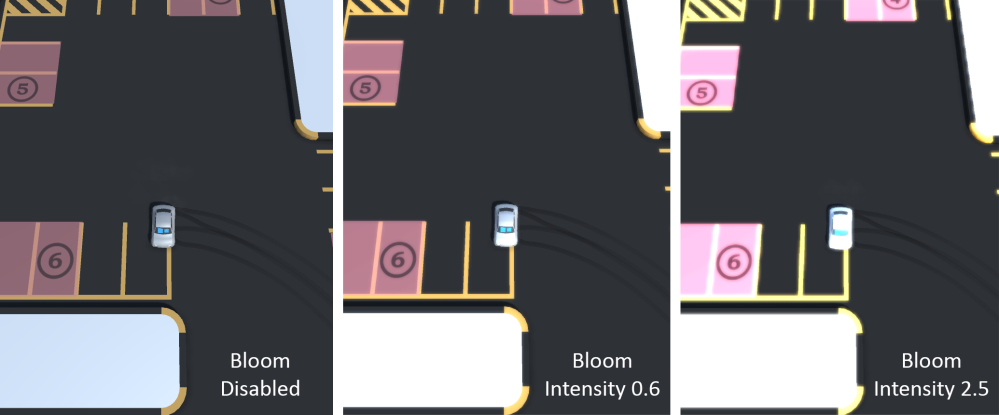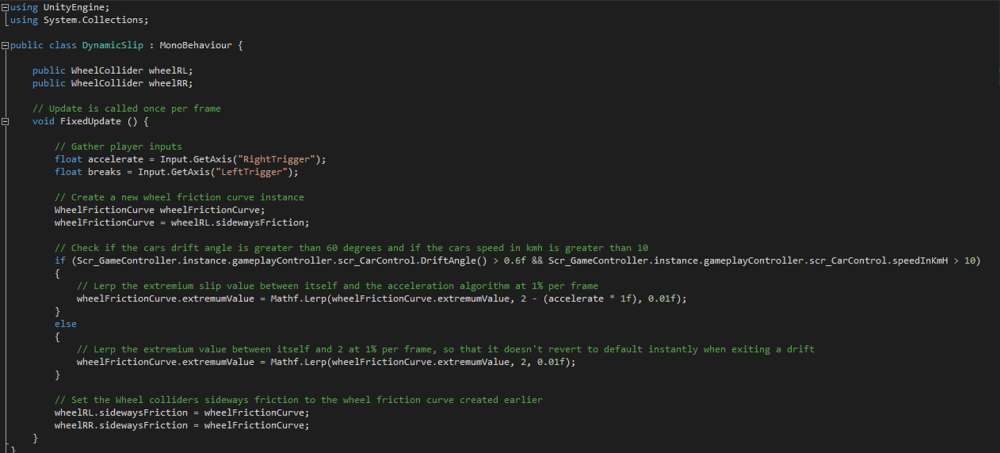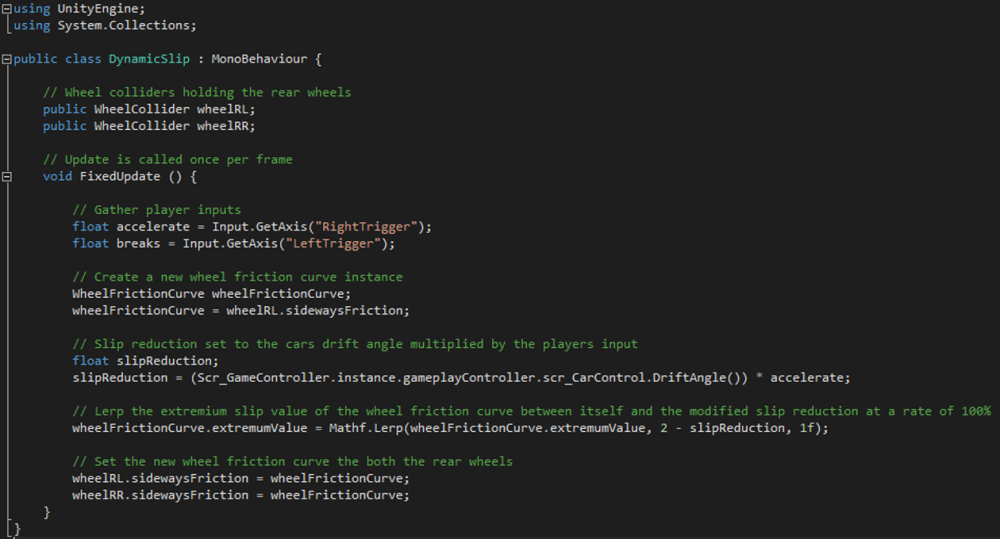Scooch Post Mortem
Introduction:
For project 3 of studio 1 were put into teams of 4 – 6 members and given a brief to make a game with “no complex bipeds”. Our team consisting of 2 designers and 2 programmers decided to go with a drifting / parking game that we later titled “Scooch”. This project had its ups and downs, but overall I think it was a good learning experience for me and my team.
What Went Wrong?
1. Lack of roles within the team.
The roles within the team were extremely vague from the beginning with the only roles designated being project manager and vision holder. This forced us to be flexible and really push ourselves to be competent in all fields. It’s definitely a good learning experience but was not the most efficient way to get things done. I had a constant feeling of “What do I do now?” because I spent most of my time out of meetings and class doing the documentation when I think I could have been contributing more towards the creation of the game since that’s what I enjoy most in development.
Recommendation: Figure out team strengths and weaknesses at the beginning of the project and assign roles accordingly. Even when in such a small team, it’s easy to get lost in the void of “I don’t know what to do”. Having a role gives you a heading and will ultimately help in the long run.
2. Lack of project management.
This one ties in with the first issue, having a lack of roles within the team, and also having a lack of project management left us in an awkward state. One of our members was extremely motivated about this project that despite not having project management, they continued to work through. This left the rest of us kind of in the dark, we couldn’t allocate tasks to everyone or get a proper understanding of how the early builds of the game worked because one person was soloing the project and had not made the source files publicly accessible yet. The majority of our contribution to the project was attending meetings, brainstorming and helping create the game in an over the shoulder way. We still had an impact on the game, but it wasn’t a team effort.
Recommendation: Have a frequently updated project management method, such as Hack n Plan or Trello. Always check in with team mates to make sure that everyone has tasks and is happy with the current state of the project.
What Went Right?
1. A clear vision.
Since day 1, heck since 30 minutes after we were told the brief, we had a solid concept in our minds that we ended up sticking with. It was simple enough and had enough potential that we could all understand it straight away. We were all really keen and were willing to understand each others ideas for the project. Because our games pivoting and changes never interfered with this original concept, we were all able to keep up with the state of the game.
2. Skilled team.
Our team was filled with competent members and we really showed that in the first few weeks. We all had skills in different areas and were able to push the project to be the best it could be. There were a few hurdles later down the track but we were able to stick it out and produce a solid piece of media.
3. Motivation & Participation.
Since the first concept, we were all hooked on making this the best game we had ever made. Compared to previous projects, I had never felt so involved in an activity. We would all show up to meetings multiple times a week and we all had a perfect understanding of how the game functioned. When something was required from someone, they would get it done without issue, or ask for help otherwise.
Conclusion:
I learnt a lot in this project, both in the good and bad. It’s really given my confidence in my abilities and makes me want to work in a team a bit more than previously. My main issue with this project is that people that do not have much experience in teams, tend to work better solo. But at the same time if you learn to work in a team, then you can produce much better results, tenfold even. And so while one person was smashing out a quality game, we weren’t learning anything. I think that studio 1 is meant to be teaching us team work and to keep everything under control, and we just weren’t getting what we could have out of that period of time.