Over the last 4 weeks I have been working in a team for a client to create a music-video video-game as our third project in Studio 2. Our client had asked for an auto-walking simulator for his folk music composition which was heavily based on player interpretation. Since then the game has been finished and there’s a lot to take in from what happened. The itch page for this game can be found here, it is a HTML game so it can be played in your browser.
The game involves the player character walking down a straight path, the player can not alter their speed or movement. The player can interact with certain environmental objects to cause small events similar to the way Hearthstone handles their battlefield clickables. When approaching a junction the player can click on the sign to choose a direction or leave it to have one selected at random. There will be new areas after each junction for the player to explore meaning a total of 5 areas will be explored on each play through. The first and last area are the same on every play through, but every area in between has a choice pool of 2. This means there are 8 areas at total to explore including the first and last one. The game is themed around Christianity just like the song and is trying to convey the meaning of ‘finding god’.
What Went Right?
1. Problem Solving
There were a lot of tasks that I walked into not knowing how to do. Some of the most notable areas include project management, tool skills, design challenges, technical challenges and source control. The horizon bending tool that was used on this project caused an array of issues due to its complexity. While trying to find solutions for these issues I was able to learn the horizon bending effect and also a bit of shader stuff. Whenever a problem came up in this project, it was more a question of what colour of duct tape I use instead of worrying about how hard it is to fix. It’s not in my best interest to act like this towards all issues, but I think weighing the odds is the best way to determine the right choice.
2. Expanding on tool skills
This project required tools and systems that I was not as familiar with before this project, because of that I was able to learn about those tools and make me more confident about doing that sort of work. One of those tools is Unity, I have been using the unity editor since the start of my degree over a year ago and have always been getting more comfortable with it. But there were some areas of unity that I either avoid or haven’t been introduced to yet.
I was able to apply myself to a new tool that I did not know about, it’s called world bending and it was one of the core features of the game. The rest of the game needed to be formed around this feature because it was already part of the project in the first days of its development. I have another blog post going over what it does and the challenges I experienced while using the tool here.
I have a better understanding of particle systems and lighting settings in Unity. I have used the particle system very sparingly over my projects because I can never get the right effect without it looking like a Unity particle effect. During this project I started using my own textures on the particle effect rather than the Unity default one and I realized how much more unique I could make my games look.
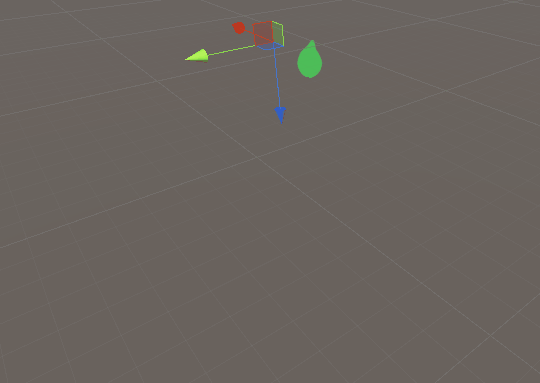
Fig 3. Leaf particle effect
I have also been looking into Unity’s project settings more and figuring out how modifying the graphics settings can be beneficial to the project. This project was built and produced for WebGL and because of that we ran into a lot of performance issues related to lighting and the tools we were using. Because we were using multiple light sources in a scene we needed to up the amount of lights that can be rendered, and at the same time reduce the rest of the graphics to account for it. There were other issues related to the horizon bending tool such as draw distance and such which required tampering with the tool itself and Unity’s settings.
Fig 4. Unity options
Animation is something I have always been fond of, but have never been ready to take the dive into. I had to make some very basic animations for this project and was able to refresh my skills in this area. I can’t make anything notable or enough to justifying not getting animators on board in future projects, but this is a good start to build on this skill so that I can start making more unique animations in my side projects . For this project I made a simple leaf falling animation in Blender, this animation would be mixed in with a particle system so I made a simple leaf model and animated 4 of them to get the intended effect. I think I’m at a points where I should just play around with Blender more instead of only using it when I’m needed to. That way I can start to make things I am more interested in and learn how to make proper animations.
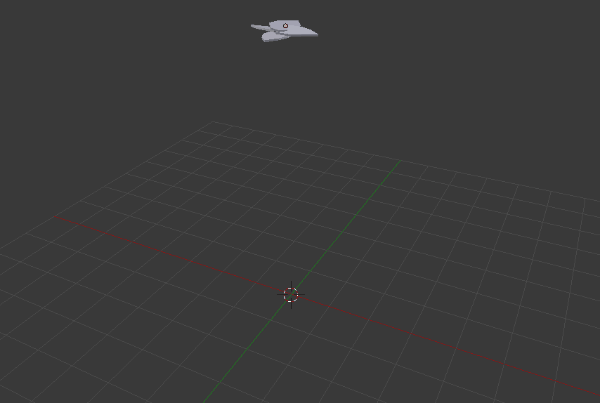
Fig 5. Leaf animation
What Went Wrong?
1. Planning
Time management and planning were my biggest problems during this project. Because all of our previous projects during this trimester have been solo, I was not using proper time management or planning during them. This reflected on my ability to act as a team player and to be scheduled during project 3 since it’s a habit I should always be working on even in solo work.
The project overall was poorly managed at the fault of the whole team. Due to the constant unfamiliar tasks and lack of motivation, it was difficult for us to try and manage ourselves together and plan out the project properly.
2. Lack of Collaborators
From the start we thought that the project would be easy going, not too many difficult tasks to do. But once we tried to execute the idea, we figured out that it would not be as easy as we though. We were offered to meet up with outside collaborators but at the time we still thought we did not need any external help. It became apparent about half way through that the project would be better off with animators that could make us custom models and animations. Instead we found ourselves using sourced assets from the Unity asset store.
This overall meant that the game looked very unpolished and very much a ‘student project’. I think that if we could have changed anything about this project up until now, it would be to get animators on board.
3. Concept
So the clients concept was very good when we heard it and we were all immediately on board at the time. After a few days, we realized that the idea was a lot more complicated than we thought and that the way the client wanted the game was not something we were comfortable in creating. In short, the idea was to have everything up to player interpretation which we thought was fine.
The issue with this is that us as designers would have no intended experience to work towards, no common goal that every element of the game would be trying to achieve. After sorting out that issue by explaining that there was some issues with his concept, we were able to get it back on track for the most part. In retrospect I think the concept was something that the teams skill sets were not suited for and while that restricted our productivity it also allowed for a lot of new things to learn as stated in the “what went right” areas.
Conclusion
Overall I think that I had a large amount of work put into this project. Over the past projects I have notice my quality of work and commitment to each project getting stronger and stronger. That is definitely apparent in this one to me because I was able to put in so much work. It got overbearing at times due to the lack of planning and skillset but we made do with what we had.
Now I am more confident in my abilities using tools such and Unity, Blender and other visual features I have used along the way. I am also more confident in my ability to solve problems and finding the right solution for the task when needed. Because of this I would like to dive more into solo projects and try to create small interesting prototypes that I find entertaining in order to get more experience. Along with this I would also like to start scheduling myself properly and using tools such as Hack’n’Plan more frequently.
I will also be looking into getting more collaborators on board with future projects. As we start getting more and more into the professional field of game development I have found that creating our own assets and using online resources can be detrimental to the product. Having professionals in their own areas do asset creation is a lot more beneficial to the game and is an important habit to get into.
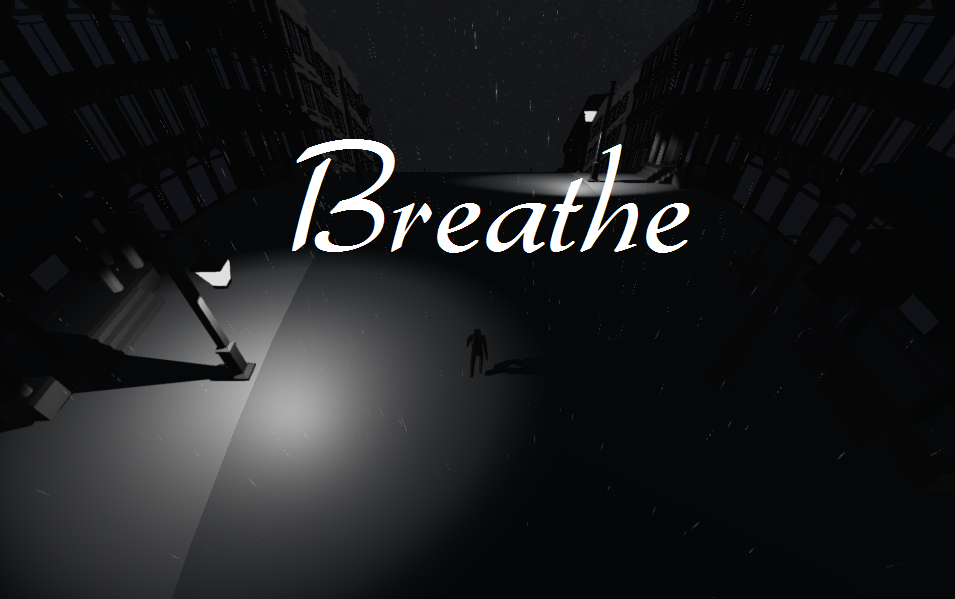
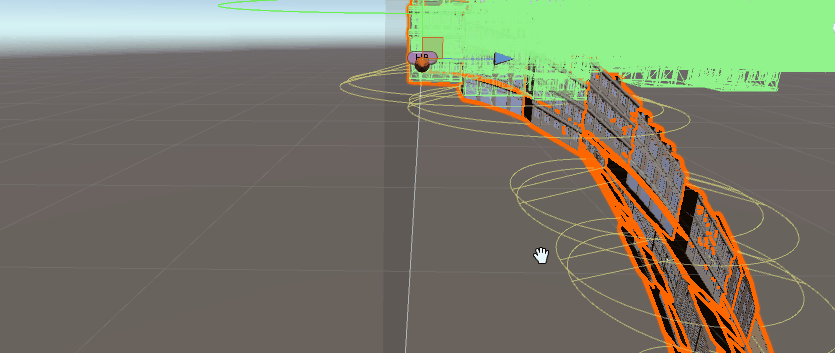



One comment