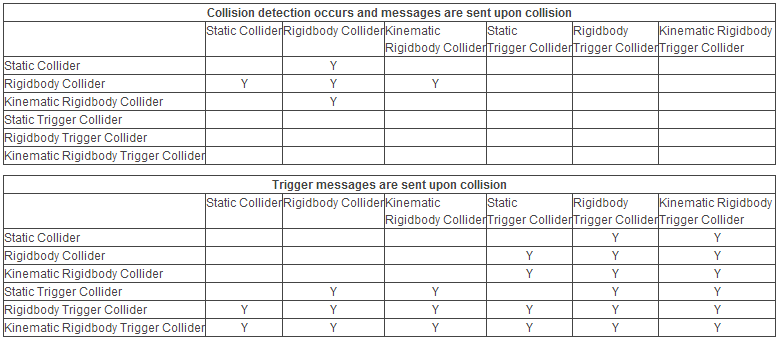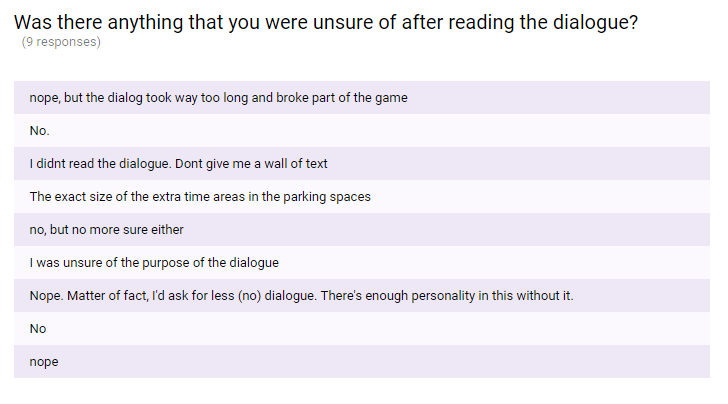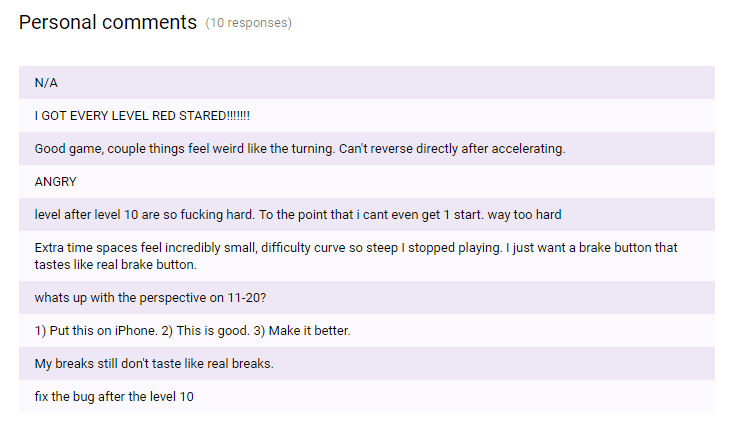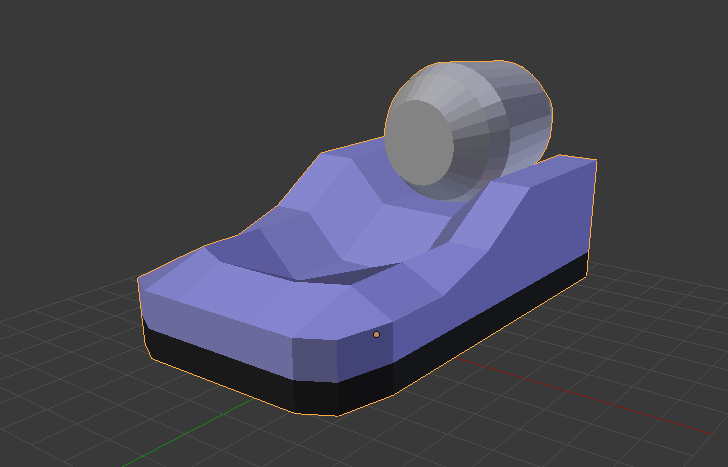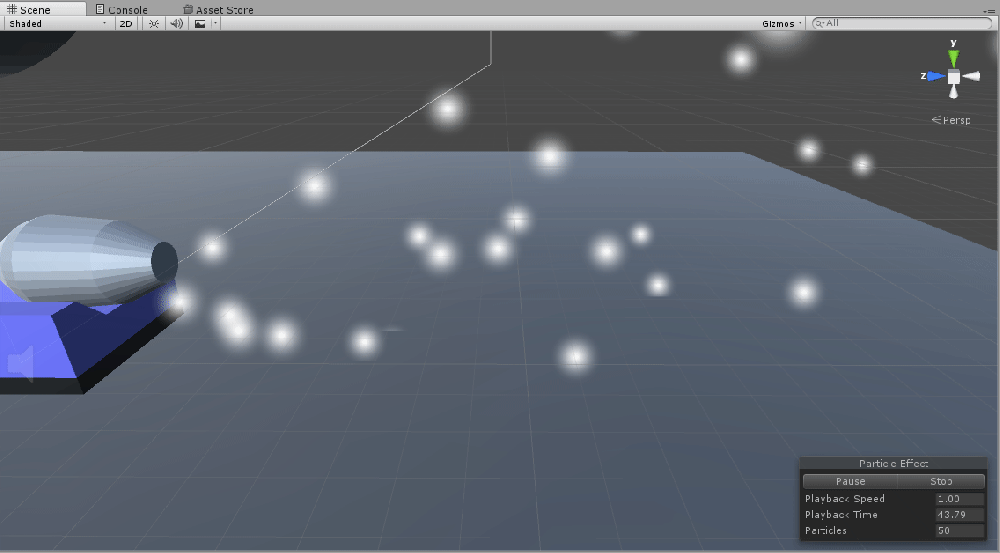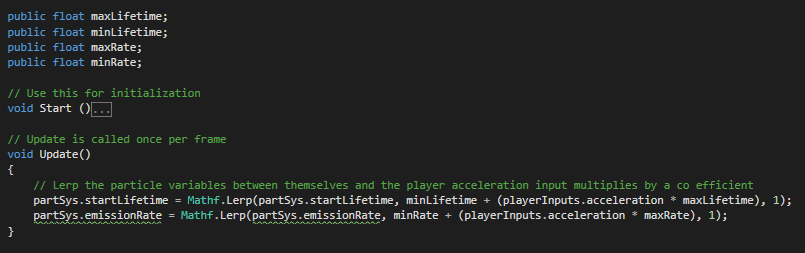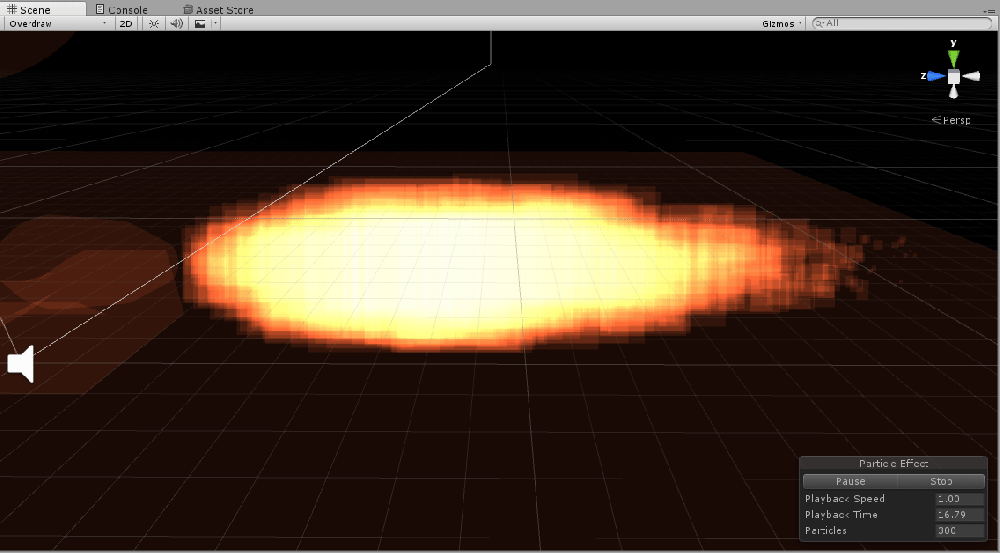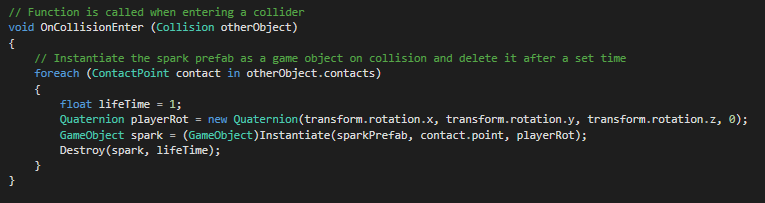High Concept Document
What is the contents of a HCD and what is it useful for?
A high concept document is like a resume for your game. It should contain enough information on a single page so that anyone that reads it can understand your game enough to decide if they want to collaborate with you.
The Contents:
High Concept:
You can think of this like the elevator pitch or a razor statement. The idea behind the high concept is to explain the games concept in only a couple of lines. This should give the reader a good idea of the concept without needing to think too hard.
Features:
A list of the key features should be included so that the reader can get a better understand of how the game works. Choosing what features to display here is important because you only want about two or three sentences per feature. This should explain the players experience and give the reader a mental image of how the game will play out, so make sure not to add unnecessary things such as physics or AI.
Target Audience:
A brief explanation of who the target audience is and why. This can include age, sex, or even people with certain interests.
Competition:
This section explains if there are any other products on the market like this one, and if there is how would this project compete with it.
Platform & Engine:
Knowing what platform the game is designed for and what engine it will be using can be the deciding point of whether or not someone will want to work on your game or not. This is an important part of the document.
Selling Points:
Explaining why this game is new to the market and why you believe it will sell successfully.
Design Goals:
A few points describing the design goals for the project can give readers an idea of the users experience. Things such as ‘Fast paced’ and ‘Easy to learn’ can say a lot about your game in a few words. Elaborate on each point with a sentence or two explaining how the game will achieve these goals.
Additional Information:
While this point can be detrimental to the document, it can also be a nice touch to include some interesting facts that the player may want to read about. Because it is right at the end there is nothing stopping the reader from reading if they lose interest and doesn’t take away from the rest of the document. This can include stuff such as concept art or character designs, just anything that sticks out about the game that hasn’t been explained yet.
The Purpose:
Overall the high concept document can be viewed as a sales tool, you can use it to explain to people your concept on a refined document. It is also useful as somewhere to store initial concepts. While brainstorming should be done on a separate document, the HCD serves as a place for your early concept to be written down before any other documentation is written.